
12 Important Invoice Management Tips For Small Business
Many small businesses are worried about sending invoices to their clients. However, it is the most important factor that affects the business cash flow. Do you want to know important invoice management tips for small businesses?
To improve invoice management for small businesses, it is necessary to generate and deliver invoices at the lowest possible cost, and at a minimal amount of time, they must consult with their clients and buyers to make the payment at the earliest as possible. It is possible with the help of online invoicing software because it is a great option for small businesses to reduce their invoice costing while increasing their collection and make improvements in the cash flow.
Invoicing for any business is always considered an integral part of every business. That’s why it’s necessary for every small and large business to handle the business bill receipts properly.
We know that every business wants to pay on time, but some minor acts of negligence in invoicing lead to innumerable problems, raising the poor cash flow.
Invoicing processes can be hectic as it requires dealing with multiple records and lists of clients, their transactions, previous records, credit card details, personal information, and so on.
The most effective way to manage invoices is by adopting a strategy to generate, send, and keep every piece of information of all business invoices. There are plethoras of invoicing tools available in the market to choose from for individual business-specific needs. In this way, it saves your time and saves your effort spent in making bills.
OutInvoice invoicing software is the best and most reliable software for small businesses. It helps you in managing your financial invoices simply and systematically. This invoicing method helps to create professional invoices in a few seconds. It has many functionalities that make your business invoices management more effective and efficient in maximizing cash flow.
Table of Contents
How to Manage the Invoices
When you’re receiving and sending the invoices, you must understand what happens between the time an invoice is created, and it gets paid. You can follow some processes such as:
The accounting department invoices sent by clients/contractors must be received inside the business that involves all the details regarding accounts payments or finance details.
Both side teams must have a clear understanding of the invoices and payment details, the total number amount to be paid, and finally, the product or services they are charging for.
Both parties must go through the validation and verification of the information, including getting approval from relevant persons contracted for the services. Always make payments approved by the higher authority from the finance department when the invoices are released. Lastly, the most important things, keep every record of the invoices for future references. Always professionally communicate with the client, and handle any kinds of issues regarding the invoices.
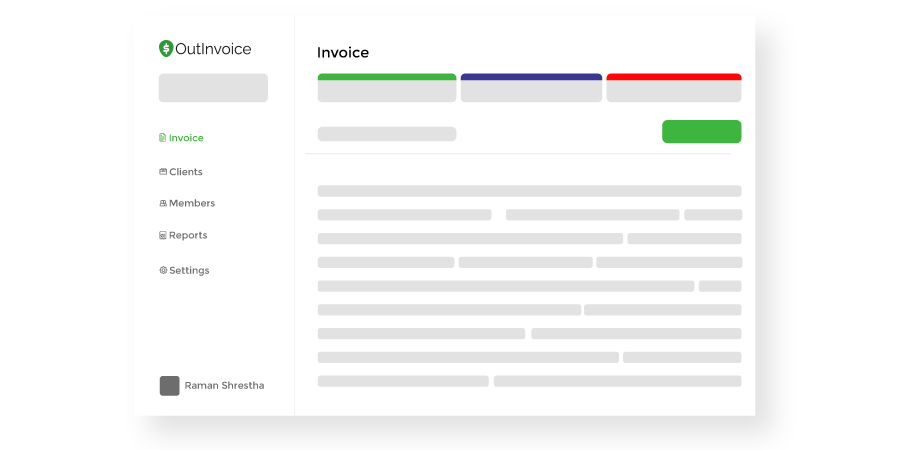
Basic Requirements for the Invoices
In a simple word, “invoicing is important for every business to get payments.” When anyone is sending invoices to their clients, they say that they owe the money paid on time. Both sides must be humble, positive, and best client relationship management and mutually promote their business in that process.
There are several ways to generate invoices, like using online software, building your invoice templates, and using free invoice templates available on the internet.
The basic requirements for the invoices are as follows:
- Your Full Business Name, Address, and Phone Number
- Your Name
- Information for the client or the customer
- The unique invoice number
- Mention the Currency (If you are dealing with international clients/customer)
- Lists all the services/products with a clear description and price tags as per the items
- Include applicable sales tax and fees
- Calculate the total cost
- Mention the payment due(date)
- Also, mention the payment method or other information regarding payment(recurring payments / offline payment)
- Purchased order Number as per the demand of the client
- Mention offering incentives and late payment fees
Important Invoice Management Tips for Small Business

Here are the most important tips to manage to invoice for a small business.
1. Invoicing Methods for the Payment Schedule
Before making the payment, you must agree with the clients to pay at the scheduled time. You must decide how much and when you will get paid. Because when having small projects, then there are small multiple small services that you have to provide. To make it easier, we have listed three ways to generate invoices.
Interim Invoice: In this invoicing process, the client can’t pay all amounts at once, then both parties conclude to pay in an interval amount of time. The client asked to clear their payments into small installments in a fixed interval of time. In other cases, the business completed some parts of the projects and wants some money, and they send Interim invoices to the clients and pay the remaining overdue invoices at project compilation.
Recurring Invoice: For any businesses, their ongoing projects for the same clients, then they make a sense to generate the recurring payments at the regular interval of time, that has been agreed-upon intervals, like weekly or monthly. In this way, the company’s workflow will run smoothly, and clients will follow suit and get in the habit of paying on the exact time.
Final Invoice: If the overall project work has been done, you can send the final invoice at the end of the project, ensuring you have sent the interim invoices. You have to mention every detail about the project and the interim invoices. For handling all kinds of details, the software you are using must manage these details conveniently and systematically when you go for the selection of accountant software for the small business.
2. Organize Your Invoices Records
For every business, they must have gone through difficulties to manage their records of finances, and for a better way to manage their account, they must track down the cash flow through the online process.
Managing the payment process these days is not an easy task, so to keep everything organized and systematic, everyone must adopt the digital records organization tools such as billing and invoice software, where you can manage all kinds of transitions that occur in your company through the clients.
For an efficient output from your business, keep an eye on every detail regularly. You can include various online payment methods suitable for your clients. Also, invest in accounting software or invoice software for small businesses.
3. Estimate Before Sending the Invoice
If you send the invoices to your client, make sure you have mentioned all the details regarding the project compilation time and the services you will use to make that project.
Look at every record that clients want to implement on their project and make a clear chart for the work you have done and give the details about how much you charge for a small part of the projects. That helps clients to esteemed value where the most amount they are paying for.
Ensure that you both have signed a payment agreement that ensures the project you are working on has a fixed cash inflow.
4. Breakdown the Payment Process
Now, if you have multiple works for the clients, then break down the payment process. Instead of getting paid as a whole, make sure to make recurring payments as the services you are giving to the clients.
If you have a large project, keep the payment in fractional and take the fixed interval payment. This process also helps to manage the money for the client and pay you on time.
5. Automate Your Invoice Payment Process
When working with the client and paying you with multiple types of invoices, make sure you must automate the process by assigning them to pay at a fixed time interval.
Getting paid at a fixed interval of time helps you track the records properly, and you must know how much and when the client paid you. It keeps you motivated to do your best job without worrying when my client will pay me.
Using online invoicing software where you can send and receive payment through the banks means that the invoicing software must have payroll features in their platform to automate the process.

6. Maintain your Online Accounting Software
When it comes to which invoicing software you use for your business, it depends on your client and the nature of the work. While choosing the invoice software, keep in mind that the software is safe, user-friendly, and has recurring payments.
The accounting software must have the best way to manage the client reports and generate the best templates for the invoicing process. OutInvoice is one of the best invoicing software for small businesses. It tracks every record and translation and saves securely. You can easily communicate and interact with the clients and also access important information at any time.
The accounting and billing software must have a credit card payment gateway system that helps the payment process more easily and increases business cash flow.
7. Impressive Invoice Template
When creating client invoices, be careful regarding the template design because better invoices make good impressions.
While selecting templates, make sure they must have a proper design structure where every detail about you and your clients is mentioned with all the required details of invoices and payment details.
Using colourful and statics-based templates increases the client’s attention toward the positive aspect of client relationships management. The templates must have a proper design structure with a color combination that appeals to the eyes and must have good use of text format with standard typography.
8. Design the Invoice Editable Methodologies
When you send the invoices to the client, the client may have a problem with certain things regarding the payment, so keep in mind there must be a way to edit that invoice as soon as possible to make the client comfortable making payment easily.
If there is a requirement for the manual changes, then change the errors as soon as possible to get paid soon. In that case, accounting software is the best way to handle these kinds of issues. If there are any misspelled or misunderstanding issues regarding the invoice, it can be solved easily through the online invoice software portal.
9. Virtual Assistant for Invoice Handler
In some cases, if you have a large number of clients and you have to deal with many invoices and clients at that time, you must hire a virtual assistant to handle all of your invoices.
Virtual Assistance helps you manage the invoices and track the records manually that increases your businesses’ cash flow, and gives you the power to manage any number of clients at a time.
The virtual handler must have the ability to deal with multiple clients and manage professional behaviour with the clients.
10. Set Reminder Alerts for Invoicing
When invoicing the client, there must be a certain chance that the client may not be aware of the payment, but if you remind them about the invoices before the due date, there are certain changes to get the payment on time.
There is a certain way to mail the reminders where the client never gets offended by the undesired reminders. You must have requested in polite and professional ways.
Reminding the client is considered the best technique for getting payment without any delay. In some cases, the client may be working with multiple companies, and all of them sending the invoices there will cause a slight chance of the client getting misinformed. To make the best contact send them a reminder in a fixed interval of time.
11. Attention to the Payment Delay
In generating invoices for the client, human errors may occur, and we must pay attention to that because it may cause a delay in payment.
They must have good terms and conditions.
While you and the client must agree with the terms and conditions, if any situation occurs in the future, there must not be a delay in payment. The projected budget must be the same concerning any kind of conflict that happens in the future.
Always work for the right person. Before working for someone, make sure that the person is genuine. Because in some cases there are chances of fraud and not giving a payment at all. So most aware of that also.
12. Offer Incentives and Late Payment Fees
Give a little incentive to your clients, which motivates them to pay the invoices by offering a small discount, like they can pay their bill before the 30 days of payment date and get a 10 % discount. That helps you to get paid early and also increases trust between you and the clients.
In another case, if they fail to pay on the due date, you may inform the client that you will charge an extra $10 per day as a late fee. This kind of payment is not considered for the financial increase of you, but it’s intended to encourage clients to pay on time. While a late fee is needed sometimes, you can use it for outrageous figures.
Some extra tips for managing invoices for beginners
- Set fix time to manage the invoicing
- Have a very clear expectation from your client
- Make a plan for the overdue invoices
- Make your invoicing process automate
- Make sure your business has a good cash flow
- Always use professional-looking invoices templates
- Mention key components of your payment
- Check your details on the invoices(your name, company name, and contact details)
- connect your invoicing process with your accounting and record-keeping centre in business
- Make sure that every invoice have the unique serial number
- Manages the invoices according to their serial numbers and keep in a safe place
- Try to use online billing and invoice management software
How the Invoicing Process Should Look in 2021?
In the competitive market, you always need to have an upper hand over others and keep up with the trends. Likewise in 2021, the invoicing process must be completely automated. It needs to update or change manual data entry and double handling and excess communication into automation.
Manual data entry
The old method of manual data entry slows down the process of invoicing and it is also a time-consuming method that can lead to lots of errors.
Double-handling and excess communication.
In the age of automation, it’s quite troublesome to manage emails to send invoices from place to place.
There is only one instance of data entry (or none if the tool can extract the data) and no internal emails to be concerned about. Some tools even allow the supplier to directly enter their invoice data into your software. They don’t have to create and attach a PDF file; they can simply send you the raw data. We’ll take a look at these in a moment.
Conclusion
The accounting process isn’t a simple and easy method for your business. But billing and invoice software can make the invoicing process efficient and effective.
If you want to manage the billing and invoice like a pro, we suggest making good relationships with everyone and especially with the clients. While sending invoices, always check your invoices regarding the details you have mentioned, like your company name, name, address details, and details of the services/products. While managing the billing and invoice errors, ensure your communication with the client professionally, have good body language(if you are in a personal meeting), and solve the issue in your best way.
The best way to manage invoices for small businesses is by adapting to new technologies like accounting software, online invoicing, billing software, and programs. OutInvoice is the invoicing software for small businesses that helps to generate and send invoices quickly. It also helps to get paid faster. It helps keep records of invoices, allows multiple clients’ profiles, keeps finances in check, allows online payments that increase your efficiency, and save time and effort.
It always keeps track of your billing and invoices and makes good financial reports. By adopting these methods, you will have a better idea of your clients’ status regarding payments, thus having a strong and pleasant relationship with them using an efficient small invoice management system.



